Release Webinar: Copying or Referencing Mitigations and Assessment Tasks

Register Here:
Date: Thursday, December 12th at 3 PM ET, 2 CT, 1 PT
LogicManager is excited to present the next phase of the new Horizon interface! During our release webinar, we will walk you through the new functionality, and what it enables now and in the future. We will also provide some tips and tricks as well as answer the most common questions we’ve been getting about Horizon.
As a part of this latest release we are excited to introduce the new Plan Assessment tasks! Assessment tasks will most typically be used by customers utilizing LogicManager for Enterprise Risk Management, Compliance, and IT Governance. During the webinar we will cover how you are able to create these tasks and utilize them to easily engage the appropriate stakeholders to complete risk or compliance assessments.
Additionally, we will discuss how you can leverage the ability to copy or reference mitigations within plans. This functionality has been greatly streamlined in Horizon and is a powerful tool that allows you to efficiently build out the Mitigate tab within the plan as you are able to easily leverage the work that has already been done within the system.
Finally, we will touch on some of the next changes that you can expect to see within Horizon, including the Indicator Library.
We hope to see you there!
To learn how you can leverage this new LogicManager release, we invite you to attend our complimentary customer webinar:
Release Webinar: Copying or Referencing Mitigations and Assessment Tasks
Presenters:
- Stephen Bull, Advisory Analyst
- Dan Aliber, Associate Product Manager
- Nick Cook, Product Manager
Who should attend?
System administrators, especially those who are leveraging LogicManager for ERM, Compliance, or IT Governance, who are interested in learning about how they can engage their end users or leverage mitigations in Plans, along with any LogicManager users interested in seeing the latest Horizon functionalities!