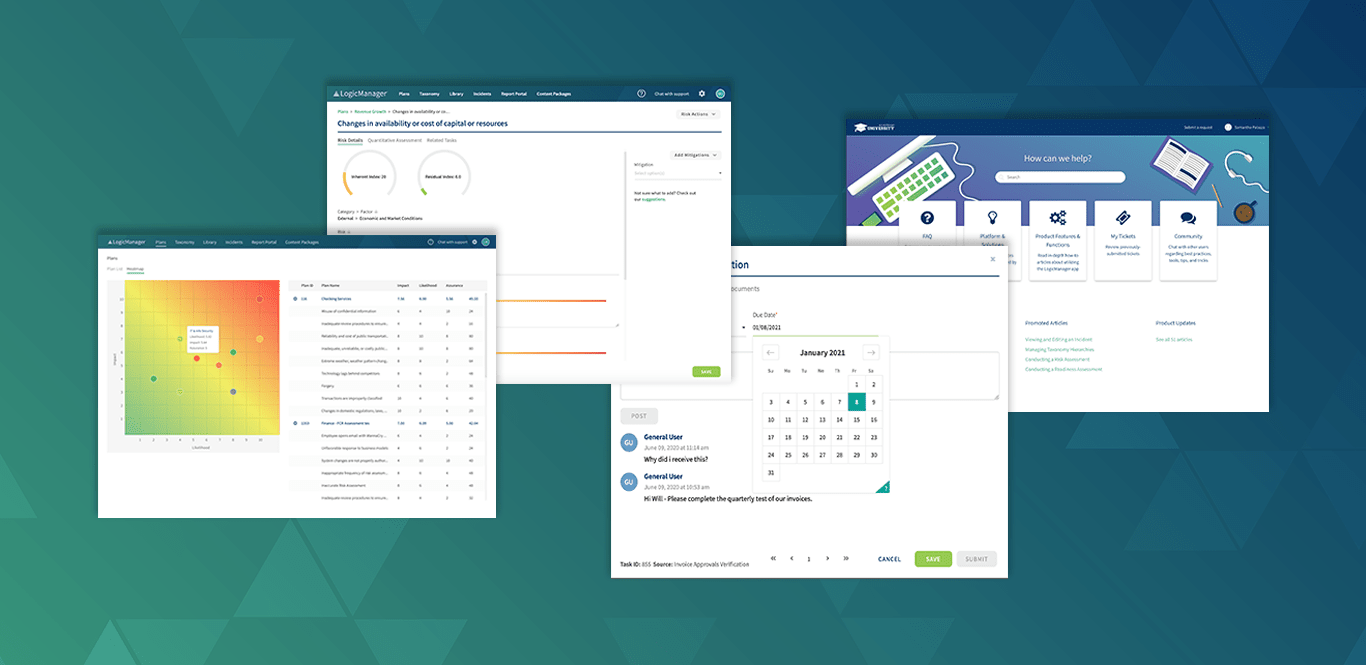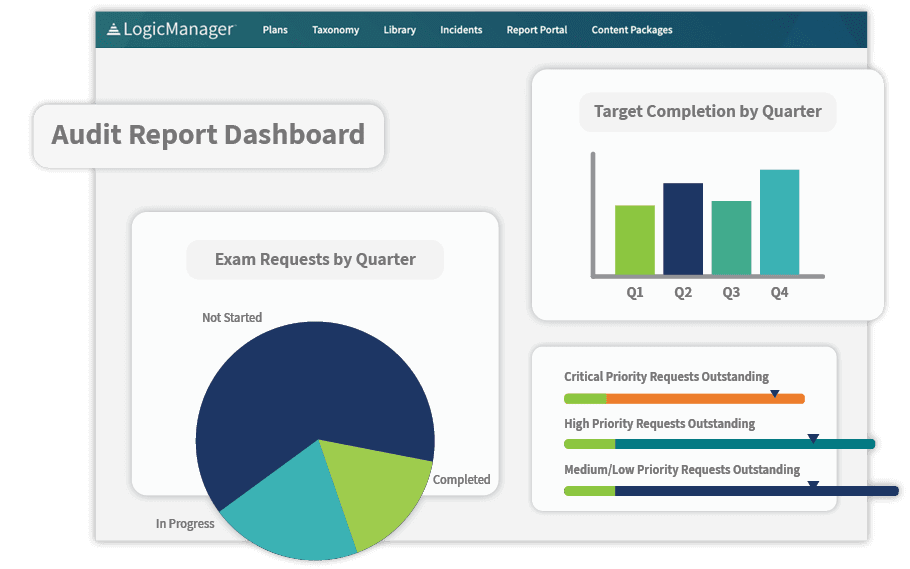Audit Reporting Software
LogicManager's risk-based audit management software helps prioritize business goals, operational objectives, and key processes to add efficiency to audit planning and execution.
This application can be achieved through:
Why a Risk-Based Approach to Audit Reporting is Important:
LogicManager’s Audit Reporting Solution
Centralized automated reporting is integral in bringing together all of that information to internal or external auditors in a clean, readable format. Here are some examples of the types of reports you’ll gain access to with LogicManager’s Audit Reporting solution package:
- Mitigation Table Report: Displays a list of all current controls within your organization with their relevant details, and includes their associated indicators and monitoring activities in order to display the many to many relationship between indicators, monitoring activities and mitigations.
- Mitigation Dashboard: Provides a visual representation of your current controls including their status, frequency and type. It also displays your top 10 controls by Residual Index and by number of risks mitigating in order to help you identify the most critical controls within your organization.
- Narrative Testing Result Report: Allows you to select a specific testing result and see all of its associated details, including any related mitigations and issues found, in a narrative format that is optimized to be exported into PDF.
- Issues Summary: Shows the breakdown of your issues by their status and priority. Also provides a supporting table with key information on all of your issues.
- Testing Calendar: Provides a calendar view of all of the testing that needs to be completed in the current year as well as who needs to be completing this testing in order to help you plan your resources appropriately.
- Last Test Results: Displays the most recent result of every monitoring activity with their relevant details including test period, sample size and conclusion to see the results of the most recent testing. Easily track overdue, new and in-progress tests.
- Testing and Open Issues Dashboard: Provides a dashboard view of the information from the most recent round of testing, including charts on the status and conclusion of the results. It also provides detailed information on any open issues.
- Taxonomy Narrative: Allows you to choose one audit and view everything recorded for the audit in the Taxonomy section of LogicManager.
- Audits by Process: This helps management stay on top of company objectives.
- Audits by Criticality: Identify at a quick glance the business areas that are most critical to your organization that should be prioritized during audits.
Don’t see your ideal report listed above? Working with your dedicated team of Advisory Analysts, replicate any template you’ve been previously using to allow for minimal disruption in your existing processes. Or, if you happen to see a report in one of our workshops, simply request it to show immediate value add to stakeholders.
Generate Quality Audit Reports with LogicManager
Take a risk-based approach
We understand that time and resources are not infinite; taking a risk-based approach to your audit program ensures that you are maximizing both. Reporting on the work done by risk and compliance teams as part of the audit increases the opportunity for significant findings and trends for that audit which could be essential to the final audit conclusion.
Maintain employee engagement
Keep relevant parties engaged throughout the audit parties via automated reports, notifications and tasks as appropriate. Easily summarize team progress over time through task reports demonstrating the upcoming action items or narrative reports presenting outstanding or important results that have come in without needing to track individuals down for those updates.
Cut costs
Audits are not free. An automated, centralized platform allows auditors to operate and communicate more efficiently, saving hundreds of hours over the course of several audits. This also ensures that there’s no backlog of auditable entities, and that your organization has the documentation to provide to regulators, shareholders or other appropriate parties that your programs have their i’s dotted and t’s crossed. An audit program that is up to date helps you avoid unnecessary fines or penalties.
Provide insights easily
Reports can be programmed or filtered to highlight only significant findings or aspects to senior auditors as the audit progresses. This ensures they’re not overwhelmed with unnecessary data and are only dealing with aspects that are pertinent to the completion of a successful audit. The process of generating a clear, insightful report is much easier when you’re working in a centralized system that stores all relevant information.
What is Audit Reporting?
Both internal and external auditors critically examine various parts of your business. Their job is to gain assurance that your organization is conducting business without error or fraud. Proving to an auditor that you operate according to the rules requires you to provide evidence. One of the best ways to demonstrate your good governance is through reports.
Generating a report for an auditor can be tricky without the right software; your organization has a lot of moving parts. Luckily, LogicManager’s Audit Reporting package streamlines everything you need into easy-to-use, adaptable processes. Whether it’s an audit narrative report highlighting the personnel involved and the on-time, on-budget nature of the audit, or an issues dashboard to dynamically show where problem areas in the organization are, LogicManager’s reporting capabilities enable reporting on any data you need.
Audit Risks
Generating information for audits in a manual setting requires you to compile key information from various sources. This process eats up valuable time and resources. Inevitably, manual processes also lend themselves to an increased chance of human error as information is collected. Mistakes can lead to failure, and failing an audit can result in fines and penalties. When your audit risks materialize into impacts to your bottom line, it becomes a slippery slope.
Request a DemoLearn How LogicManager’s Audit Reporting Software Can Transform Your Audit Management Program
Speak with one of our risk specialists today and discover how you can empower your organization to uphold their reputation, anticipate what’s ahead, and improve business performance through strong governance.