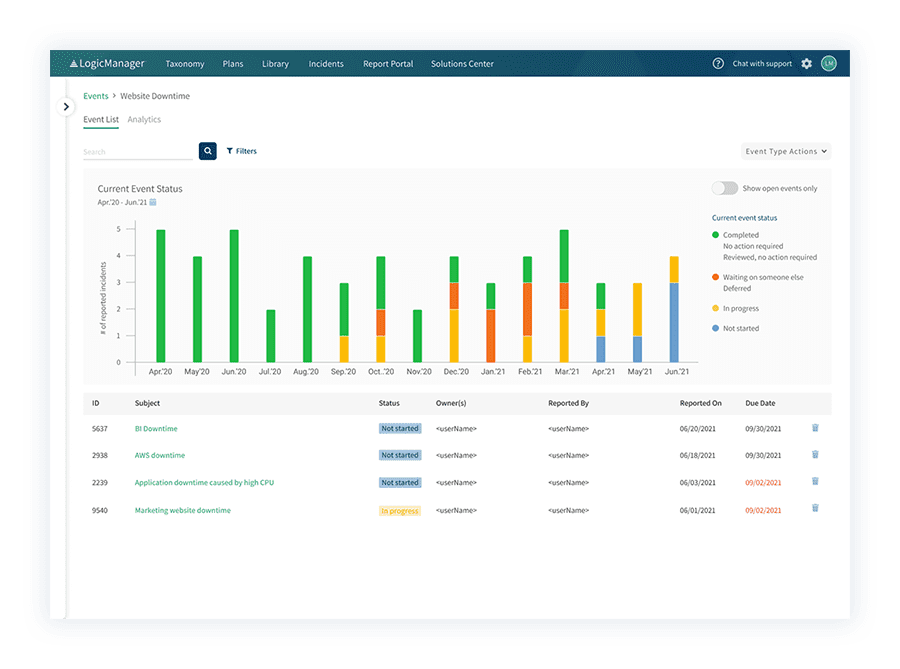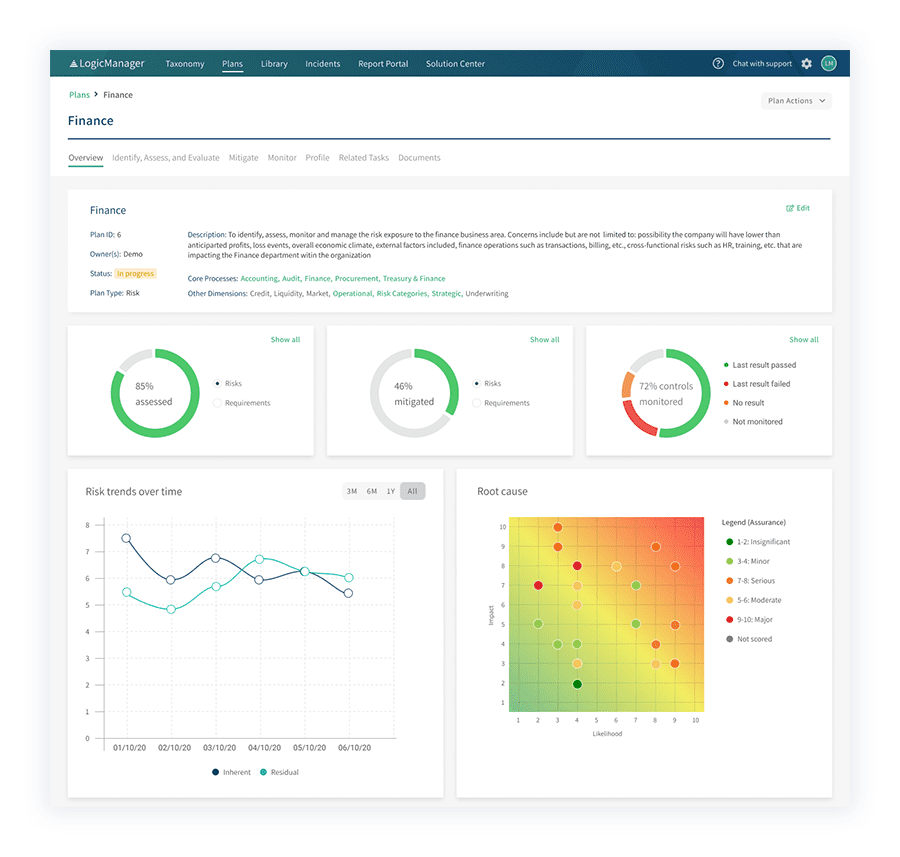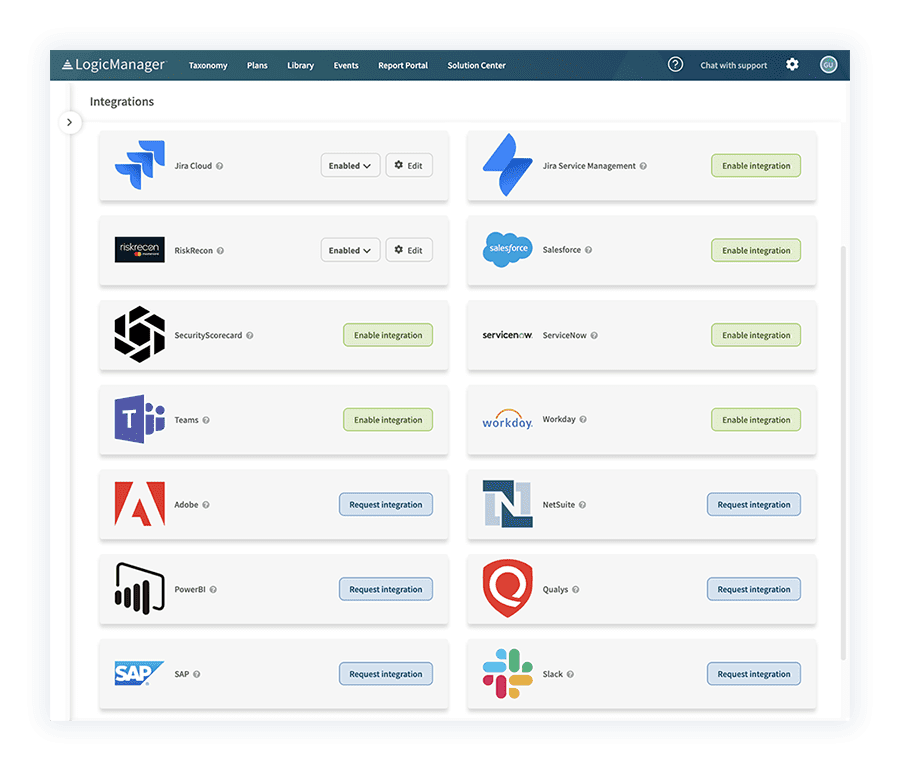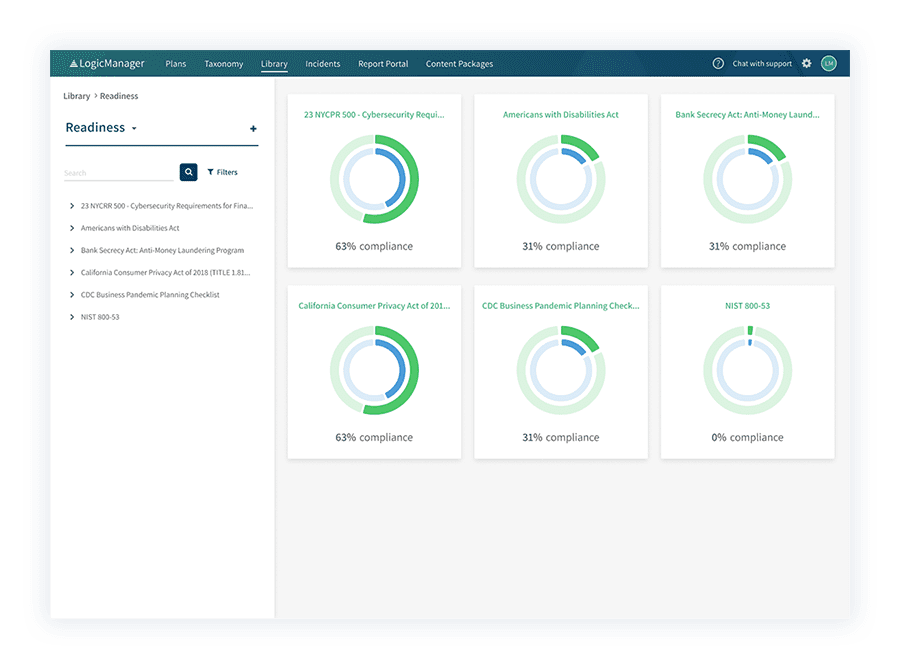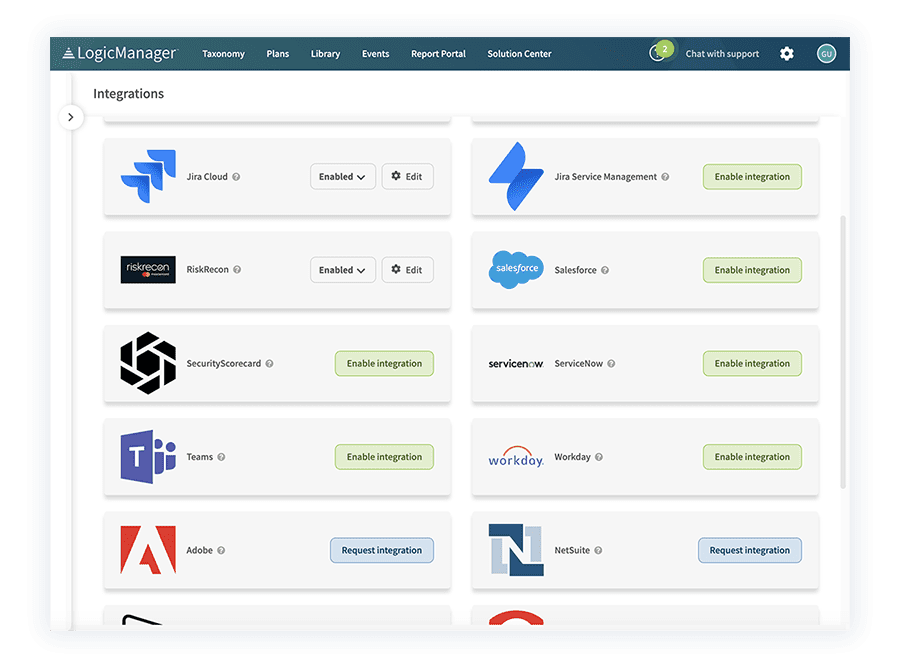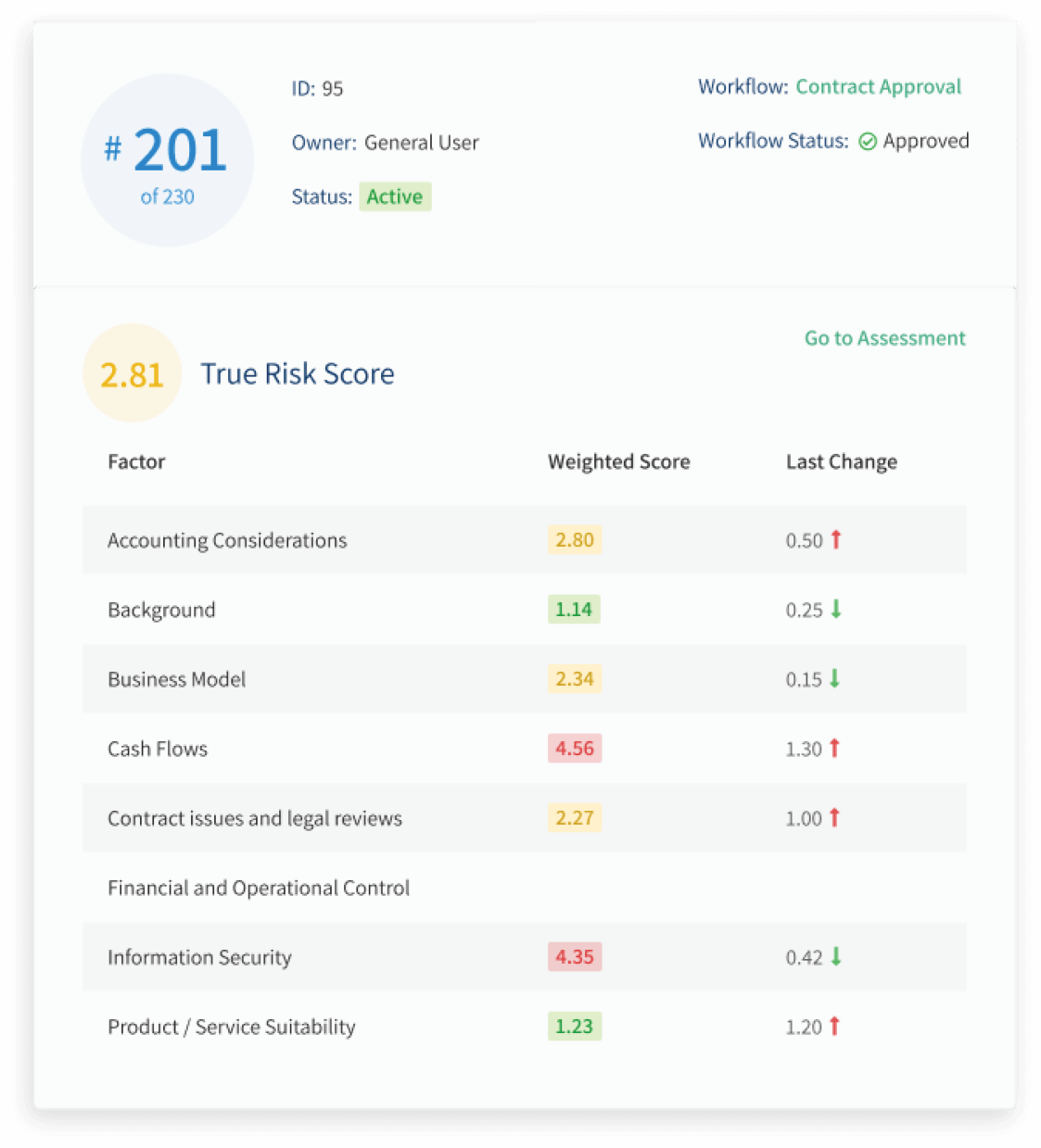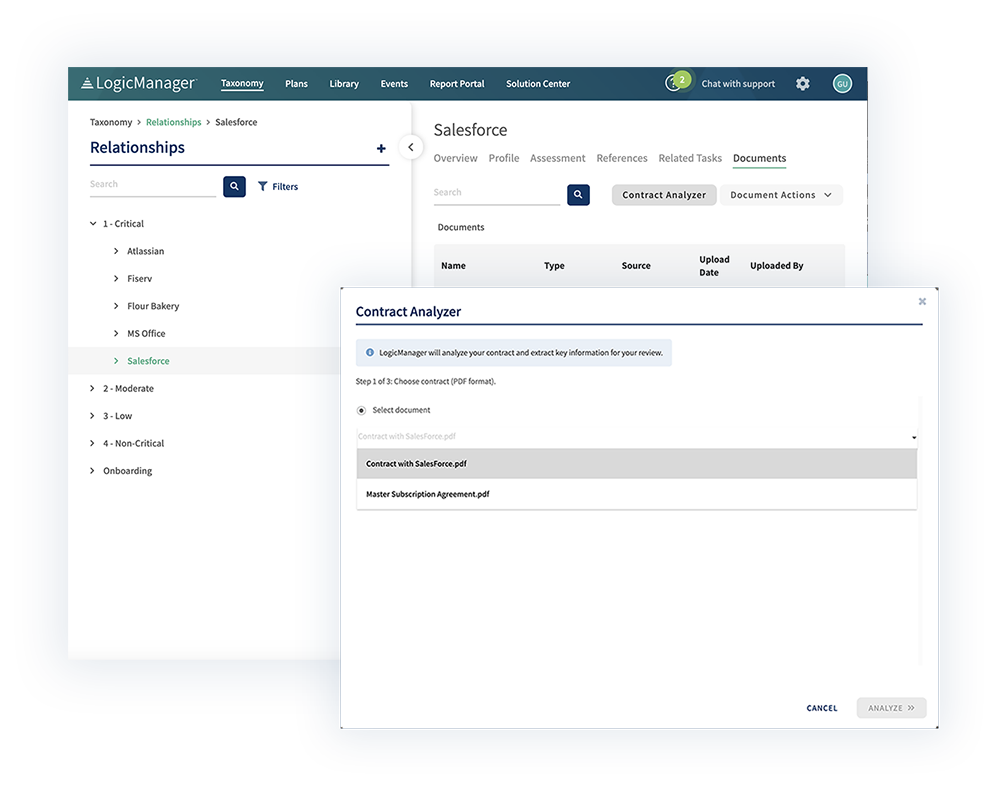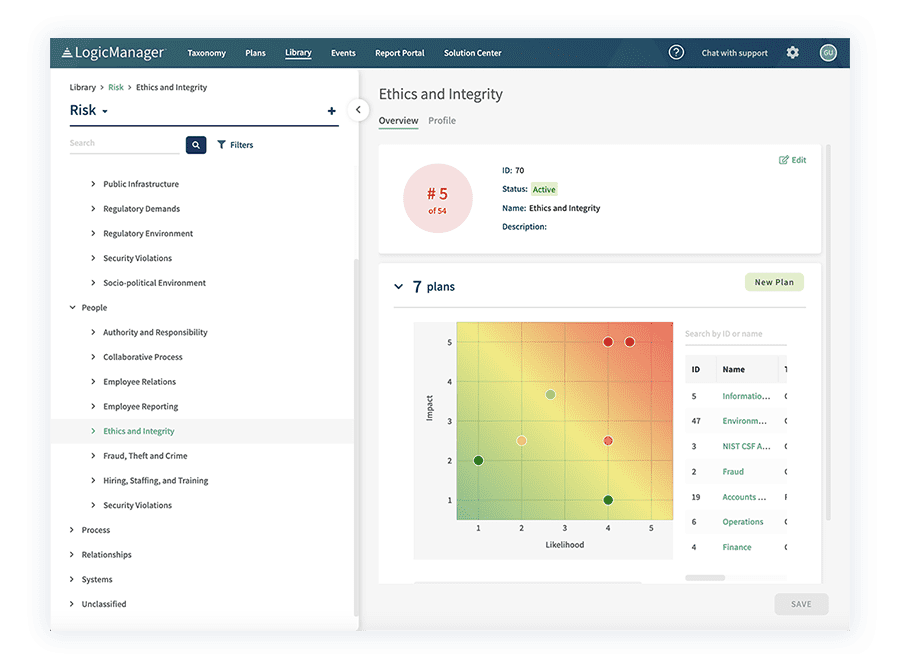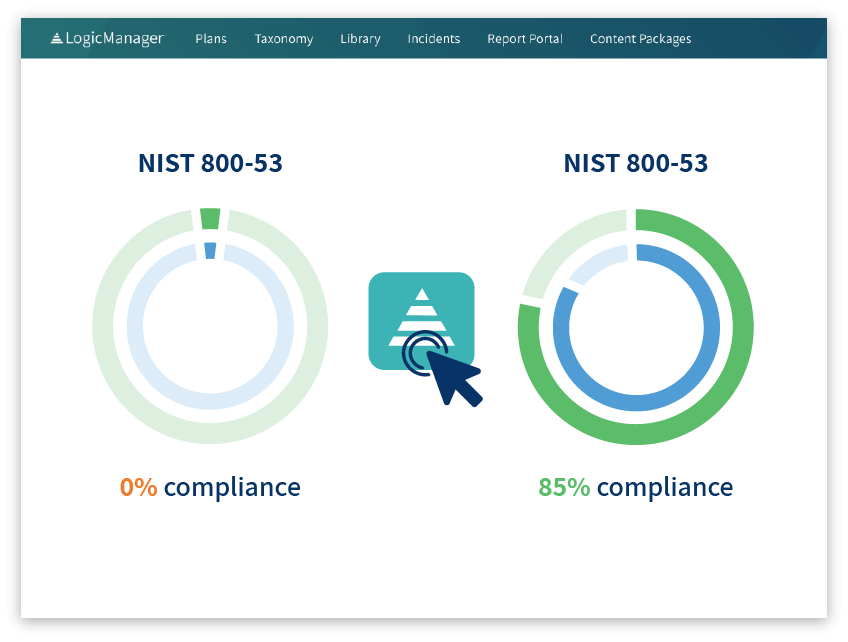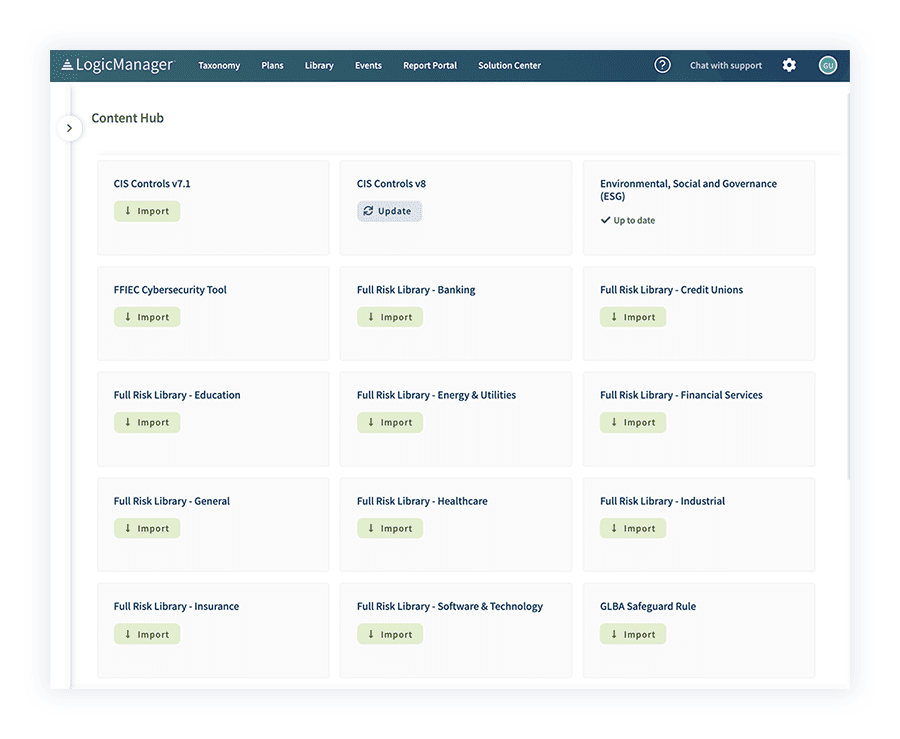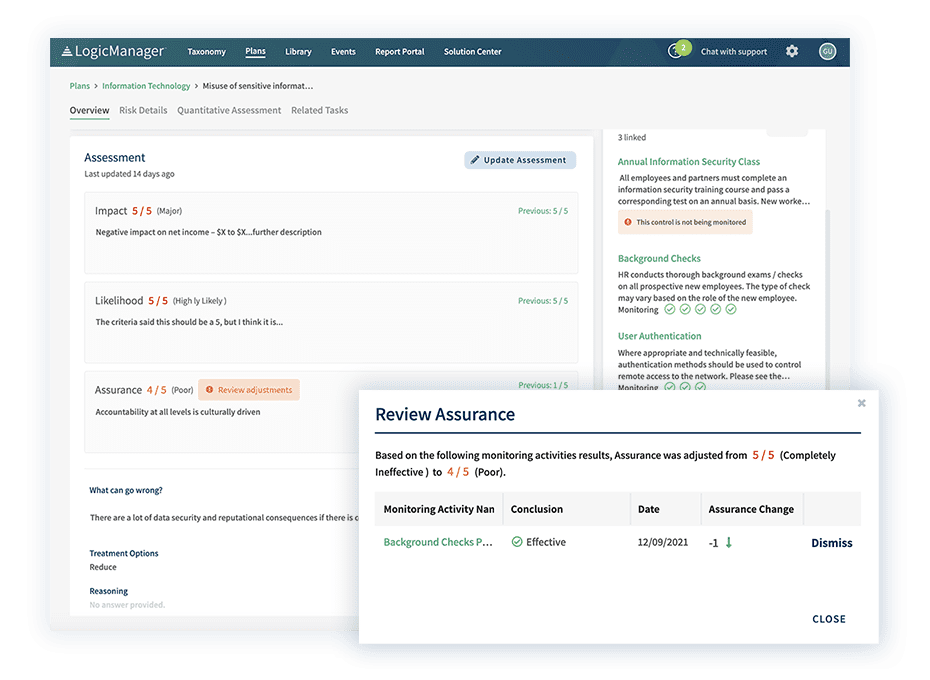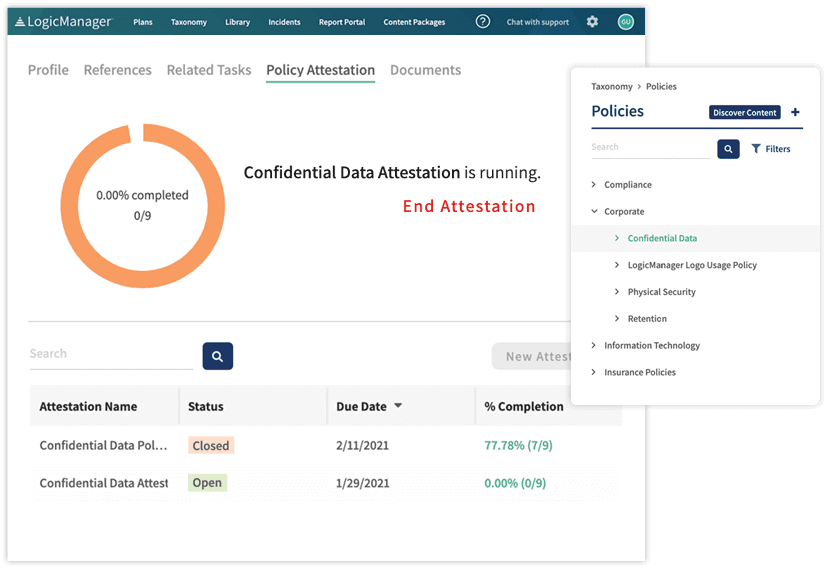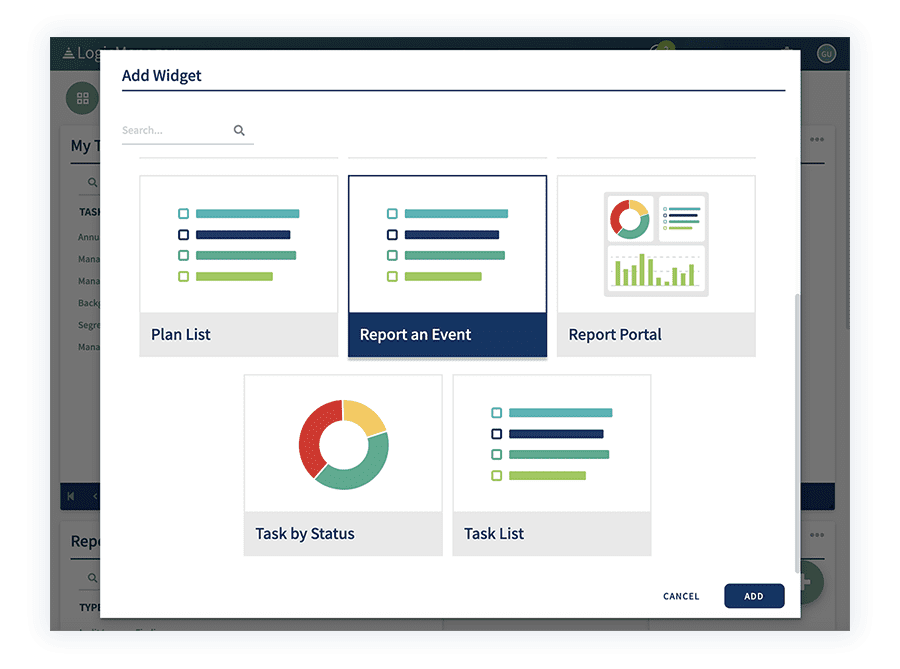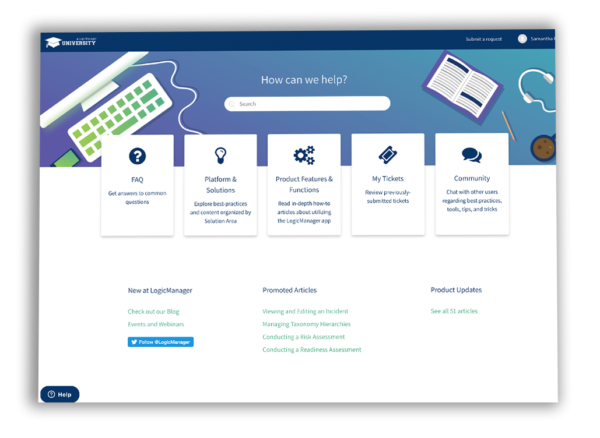2021 Product Enhancements: Explained
Find your governance area, click to expand, and read about the product enhancements we made to improve your LogicManager experience in 2021!

Integrated References
Use your internal resources, such as vendors, applications or assets, as dynamic lists from which your users can draw associations to create more context around your relationships.
Overview Tab
To make it quick and easy to see all of the key information about any given taxonomy element (such as a vendor or application), we introduced the Overview tab, which you’ll land on whenever you select an element.
This tab includes 4 tiles:
- The ‘Details’ tile shows key information from the Details section, the elements rank based on its True Risk, as well key fields that are designated within Configuration by admins.
- The ‘True Risk’ tile gives quick insights into the element’s True Risk, including how the element was scored on various risk factors.
- ‘Open Tasks’ displays all of an element’s open tasks so that you can easily see what is outstanding and where action is needed.
- The ‘Events’ tile, which will you show you any open issues or findings related to the element and file a new one if needed.
Integration Hub
Seamlessly connect to vendor security data providers like RiskRecon, Security Scorecard or BitSight, and pull in vendor spend data from applications like Workday. You can also redline vendor contracts directly in LogicManager through our integration with Microsoft Office365.
Role-Based Home Screens
Design your home screens around the specific needs of your various vendors, vendor owners or vendor managers to make it easier to dive into what matters most as soon as they open LogicManager.
True Risk Calculation
Automatically assign risk ratings based on the totality of vendor information, including the unique context of how your organization uses a vendor and which business processes it supports.
Contract Analyzer
Instantly extract key contract terms using our Risk Analyzer AI technology to compare against your company’s contract clause library and determine whether a contract should be agreed to or needs additional clauses put in place to better mitigate risk.
Workflow Window
Vendor owners can now visually follow vendors as they progress through onboarding, annual review, offboarding or any other workflow.

Enterprise Heatmap
Slice and dice risk data by strategic goal, geography or risk category to present to any audience.
Control Library
Centrally house all controls and track where they’ve been implemented to get a better sense of your overall program effectiveness.
One-Click Compliance
Automate your risk mitigation process by instantly sharing risk intelligence across business silos.
Role-Based Home Screens
Design your home screens around the specific needs of your various risk managers to make it easier to dive into what matters most as soon as they open LogicManager.
Content Hub
Download the latest risk assessment templates, controls and other content from one centralized library: our all new Content Hub.
Automated Assurance
Incorporate the results of testing and KRI/KPIs into your risk assessment by automatically adjusting a risk’s assurance (or mitigation effectiveness) score.
Assessment Task Redesign
We now offer a simplified user experience that allows risk owners to track progress as they complete risk assessment tasks.
Indicator View Redesign
This provides a single-page overview that summarizes risk and control intelligence so that your risk owner can accurately assess their assigned risks.
One-Click Compliance
Intelligently map existing evidence to requirements of new and modified compliance requirements. This simplifies the process from start to finish and reduces the cost of achieving and maintaining compliance with multiple standards.
Content Hub
Download the latest compliance requirements from one centralized hub, and view cross-mapping opportunities between common frameworks.
Policy Portal & Attestations
Collect compliance attestations from both your employees and third-party partners.
Control Library
Centrally house and share compliance controls across all standards and regulations.
Integration Hub
Integrate seamlessly with virtually any regulatory intelligence feed.
Role-Based Home Screens
Design your home screens around the specific needs of your various third parties, compliance owners or compliance managers to make it easier to dive into what matters most as soon as they open LogicManager.
Assessment Task Redesign
Experience a simplified user experience that allows compliance managers to track progress as they complete gap analyses.
One-Click Compliance
Reduce the cost and burden of compliance by using the fewest number of controls to comply with a variety of IT standards, such as SOC 2, ISO 27001, HIPAA and dozens of others.
Role-Based Home Screens
Design your home screens around the specific needs of your various vendors, IT control owners or IT managers to make it easier to dive into what matters most as soon as they open LogicManager.
Content Hub
Download the latest IT standards from one centralized hub and view cross-mapping opportunities between common frameworks.
Integrated References
As users fill out their business continuity plans, have them select the organizational resources they rely on, which will be automatically populated from other LogicManager modules like vendor, assets or data management.
Role-Based Home Screens
Design your home screens around the specific needs of your various users to make it easier to dive into what matters most as soon as they open LogicManager.
In-App Document Editing
Create, review and refine business continuity plans and supporting documentation directly within LogicManager.
Policy Portal & Attestations
Share company policies with your entire employee base while issuing policy questionnaires attestations.
Role-Based Home Screens
Set up home screens specifically for those that are responsible for managing policies to make it easier to dive into the work that’s most important to them as soon as they open LogicManager.
Workflow Window
Visually follow the progress of your policies as they move through a workflow, from creation, to review and finally approval and attestation.
Integration Hub
Sync issues and events from LogicManager with virtually any third-party ticketing system.
Role-Based Home Screens
Set up home screens specifically designed for those that are responsible for managing incidents and events to make it easier to dive into the work that’s most important to them upon opening LogicManager.
Workflow Window
Visually follow the progress of incidents and events through their creation, review and approval workflows.
Indicator View Redesign
Tie events to risks to historically track actual impact and likelihood of risk manifestation.

Looking Ahead: 2022 Enhancements
We’ve got big plans for 2022, and while most of it is still under wraps, here are 3 enhancements we’re excited to announce will be making their way to your LM experience in the new year:
Content Hub Benchmarking & Insights
We’re thrilled to announce that in 2022 the Content Hub you’ve come to know and love will get even better. We’ll be taking the Hub one step further in its ability to help you benchmark your work against best practices by introducing customer insights.
Soon, data from other LogicManager users – such as how many controls they have in place to mitigate a certain risk or which IT compliance frameworks they’re adhering to based on their industry – will be available at your fingertips. You’ll never have to wonder if you’re doing too much or too little when it comes to your governance, risk and compliance activities.
Event Management Continues!
We’ll be taking a renewed focus on Events & Incidents in 2022. Expect additional automations, like the ability to instantly change event statuses, to streamline your everyday work. Additionally, we’ll be giving incident and event management more of a centralized workspace, delivering a milestone management feature, adding data visualizations and the ability to better track your progress towards event remediation.
Risk Ripple
The Risk Ripple will not only give you an easier way to visualize the interdependencies of your organization, but it also lets you see deeper into your web of connections. References, the foundational feature for the Risk Ripple, are used throughout LogicManager, meaning this feature will improve the majority of your governance areas.
Imagine the audit team identifies a control deficiency. They can immediately alert the control owner and other relevant process owners about the finding. Alternatively, imagine a hurricane hits one of your data centers. Instantly see what areas of your business are impacted and get in contact with the correct personnel to enact your business continuity plans. The use cases are endless, and we couldn’t be more excited to deliver this functionality to improve the day-to-day experience of all our LM champions.