Review Your MSA – Stay Up to Date & Ready for the Future
LogicManager takes a down-to-earth, meet-you-where-you-are approach to help you design a process that works for your organization. If your MSA was signed before December 13th, 2024, an update is needed to activate LogicManager Connector access. This ensures access to the latest automation, AI-driven capabilities, and security enhancements.
Frequently Asked Questions (FAQ)
Why is an MSA update required?
The latest MSA ensures access to:
- Unlimited Licensed Users—allowing teams to work together efficiently.
- AI-powered automation and integrations that extend LogicManager’s capabilities across teams and tools.
- Industry best practices for API security, access management, and fair usage policies.
What’s different in the new MSA?
The updated MSA:
- Enhances API usage policies and automation rules to simplify system management.
- Aligns with industry standards for integration security and compliance.
- Enables AI-driven risk insights across integrations and automated workflows.
Will my current pricing or services change?
No, your existing subscription remains the same. The update only applies to unlocking Connector Program benefits.
What happens if I don’t update my MSA?
You will still have access to LogicManager’s current services, but you will not be eligible for:
- Unlimited Licensed Users (continued user-based licensing model applies).
- SCIM automated user provisioning.
- AI-powered insights within system integrations.
- LogicManager Connector support for third-party integrations.
How long does the MSA update process take?
The update is quick and straightforward. LogicManager provides guidance to ensure a smooth and efficient transition.
Next Steps – We’re Here to Support You
For more information or to begin the MSA update process, please contact your Customer Success Manager.